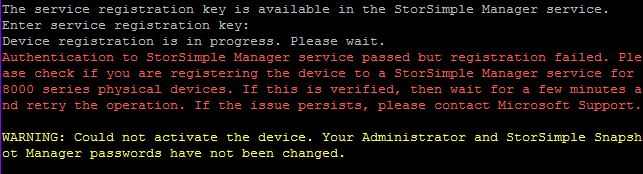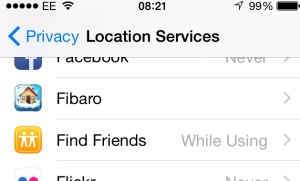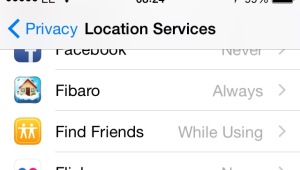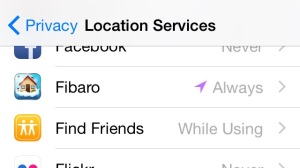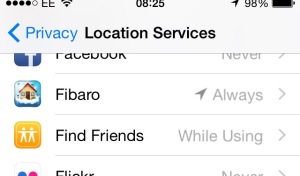I’m currently using the location services built in to Fibaro HC2 to perform tasks like set the alarm when no one’s is at home, turn the heating down etc. This works quite well but due to iPhone battery drain my partner often turns off mobile data, so the alarm does not get set and the heating stays on…
I have been thinking for a while how I could make the whole process more reliable. While sat on a train on the way to London I’ve had a few more ideas and one that I think will work quite well. I had been thinking about putting a Fibaro Button in the hall that can simply be pressed on the way out of the front door. This would be fine for turning all the lights off, setting the alarm etc., but I don’t really want to unset the Fibaro alarm in this way, not very secure. Another thought was to use a Fibaro Swipe, at lease there would be a few gestures to unset the alarm. But I now have a new idea.
How about install a Fibaro Universal Sensor into the house main alarm panel? It gets set when you leave the house, unset when you get home. After playing with the idea in my head for a while I’m going to try this when I get some time. My home alarm has a LED that is either ON or OFF depending on the status of the alarm, unset or set respectively, so this could be used one of the inputs and potentially move the LED to the out put. This method should give a really reliable scene trigger.
The other input could be wired into the tamper switch on the main panel, or as another thought, how about a door bell, could even hide a temperature sensor in the outside door bell switch…
An added advantage is that the main alarm panel has a 12V supply that I could use to power the Universal Sensor.
Another project to add to the list 🙂